Even though Facebook is saying they’re cleaning up their act, there are still scams aplenty. Here’s the easy and quick way to avoid having your identity stolen by data harvesters in six simple steps…
- “Share this post to enter” is not allowed on Facebook
Neither is “Tag your friends to enter”. If either of these are listed, it’s almost definitely fake. On the flip side, if your a business this is a page you should also check out … Facebook Pages, Groups & Events Policies (most of the useful stuff is in section 3). - Company or Community?
Double check if they’re legitimate by clicking on the page name. If it says “Community” under the title, it’s almost definitely fake. Legitimate pages are by “Companies”, and a scammer can’t register a business page, but they can set up a community. Add some realistic looking logos and images and they could almost get away with it. So be vigilant.
Also, any post that says “FREE” always has a catch. Free Flights, Cruises, Computers. They’re out there. Beware … - Check the date
If they’ve only joined in the past few days, it’s (again) almost definitely fake. - Ask yourself “Why would they do it?”
What’s in it for them? Most promotions are set up to get your details, and in our digital world they’re so easy to get. Why would someone want YOU to ‘like’ or share THEIR info? It’s all about money. They might want to build a page’s follower numbers to sell it. They may want to send you sales messages. I don’t know. I’m not the evil SOB who makes these click-bait pages. I just know how to avoid them. Don’t give them the satisfaction. - Untick the boxes
Don’t panic – if you’ve already liked or shared the post or page, just undo / delete it. Then go to their page and click the three dots button in the header (just next to “Message”). From the drop-down select “It’s Spam or Scam”. Then take their advice on the next screen and “Hide All”. Click done and forget about these scum. - Remember the golden rule: “If it’s too good to be true, it probably is”
Thanks mum.